WebcamMax solves this problem for you by splitting one video stream into
several video streams. All you need to do is to choose WebcamMax
virtual Webcam as the video source in your webcam applications. You can
also add cool effects to the video stream by using WebcamMax.
Many users complain that after downloading and installing the program
for video effects WebcaMax, they just don’t know how to use it to work
along with Skype. It turns out that you need to modify some settings in
Skype itself for Webcammax to work.
How to make WebcamMax work with Skype?
Go to Skype Menu >> Tools >> Options >> Video Settings
>> Webcam Settings. One there choose WebcamMax as your Video
Source, click ok and try it.
File Size: 27.77MB

 2:01 PM
2:01 PM